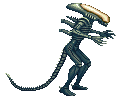

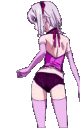
 !IMPORTANT!
!IMPORTANT!
- Save all the games you download in a folder on your desktop or on an external harddrive, don't let them sit unorganized in your regular Downloads folder, and don't try to put them onto a microSD card! When u first get your Retroid and put the SD card in, it's going to add (populate) some of its own folders/directories, and u dont want to mess that up.
- Do not change or shorten the name of the ROM files Retroid is going to do the super cool favor of downloading the box cover art to serve as an icon for each game. For this to work, the titles need to use a specific "naming convention", or way of naming things, and most ROMs are already set this way, especially in the sources I will give you.
- You can name the folders whatever you want. You should have one for each console you want to play within your game folder but between Playstation, PS or PS1 it doesnt make a difference.
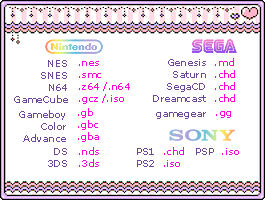
INTERNET ARCHIVE
So, you can google "best free sites to get roms 2022" or whatever and youll find some hit or miss sites, but what they DONT tell you is, nearly every rom for every system console or handheld has been uploaded to The Internet Archive!thats right, if you didnt know it yet, youre about to find out that archive.org is good for way more than just the internet wayback machine. alls you really got to do is type your system and file type in the search bar.
BUT, before i turn you loose, the Retroid runs best on certain file types. So before you go to town downloading a whole bunch of useless .bin files, drag this chart onto your desktop so you can keep it handy for binge downloading sessions.
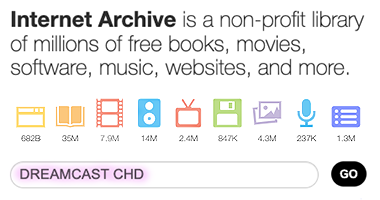
So like i said, alls you gotta do is pop in your console name and the filetype shown in that lil chart up there. Ill walk you through the process of downloading Jet Grind Radio for Dreamcast.
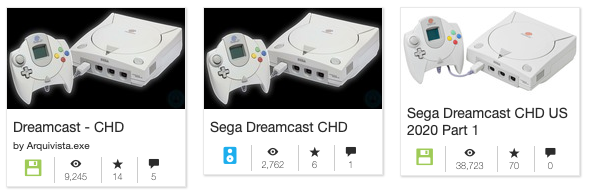
Heres some of the results from the top row, im going to go with the first one on the left from Arquivista.exe. Once youre on that item's page, youll see a grey box on the left for DOWNLOAD OPTIONS
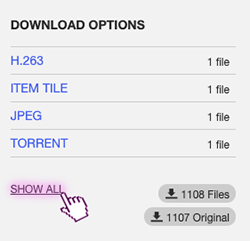
Take a look at the number of files to get an idea of how many games there are collected here. Now click on 'SHOW ALL'. If you click either of the other two grey buttons, its going to trigger a download of ALL the files contained here, which you dont want.

If you cant open the Show All list, or some files seem to be locked, you might need an archive.org account to view them. Go ahead and make one anyway, this way youll be able to favorite your.. favorite game archives and other files.
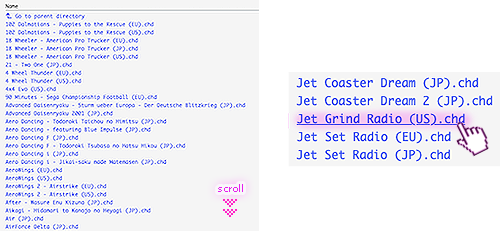
 So many! Here is what we see after we press 'Show All'. Scroll down until you find the title youre looking for, or click any others that catch your eye along the way to start downloading. Its usually that easy. If you dont see a phat list of games right away, then you probably have to open another folder (or, "directory"):
So many! Here is what we see after we press 'Show All'. Scroll down until you find the title youre looking for, or click any others that catch your eye along the way to start downloading. Its usually that easy. If you dont see a phat list of games right away, then you probably have to open another folder (or, "directory"):
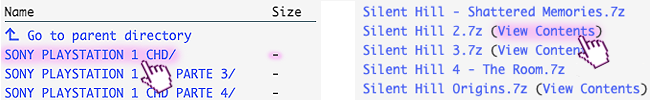
Click around on anything ending in "/" or has "-" listed under 'Size'- this indicates that its a folder, or, click you may have to click on "(View Contents)" next to any .rar,.zip, or .7z file types (compressed folders). If you still dont see a game list, then fuckit go try another collection. You might have to open compressed folders to access single games as well, so even if you see your game title, you might have to click one more time to get to the .chd or .iso file. If theres other content there (like a bunch of .bin files), dont worry about it, you only need the game file.
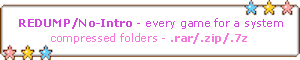
Ok, i think youre ready! Remember to keep separate folders for each console, and be aware Dreamcast, Nintendo DS, PS1, PS2 can really add up quick (100MB-1GB+), so if you dont have the space, consider using an external harddrive.
Here are some collections ive already vetted.
Note: Once you get to Playstation 2, the file sizes are gonna be pretty beefy, so they are usually broken up into parts. Ive linked to part 3 of a PS2 collection since the other parts are linked in the description. You can also usually just search for the "Gametitle ISO"
For all other consoles, youre going to have to do a bit of exploring, you can use the console/filetype method i gave you, but I also recommend these starting points:
Arquivista.exe
Software Capsules Compilation
r/ROMs Megathread Github
This  github.io link set from our pals at
github.io link set from our pals at  r/ROMs has an archive link for pretty much every console ever made, HOWEVER its not made exclusively for retroid users so remember to check the filetype. For example, last time I checked their Super Nintendo link had .sfc files instead of .smc files, so you'll have to keep searching for a source if you wanna play Yoshi's Island.
r/ROMs has an archive link for pretty much every console ever made, HOWEVER its not made exclusively for retroid users so remember to check the filetype. For example, last time I checked their Super Nintendo link had .sfc files instead of .smc files, so you'll have to keep searching for a source if you wanna play Yoshi's Island.
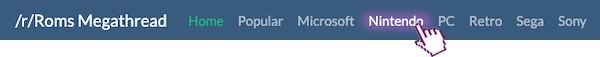
To navigate the github page, select the console manufacturer at the top , for older consoles (pre 64bit days), try the Retro tab. Most, if not all, of the links ive used from them are archive.org.
 Here is why you want to use The Internet Archive as much as possible: Other sites will generally not let you see what is in a compressed foler, as such you might get a bunch of extra readme.txt files or the wrong file type, and at worst, malware. The Internet Archive is a trusted source that is continuously vetted and they house a lot of other materials too. However, as far as rom sites go, r/roms is a pretty reputable community and their linked sources are continuously updated and vetted.
Here is why you want to use The Internet Archive as much as possible: Other sites will generally not let you see what is in a compressed foler, as such you might get a bunch of extra readme.txt files or the wrong file type, and at worst, malware. The Internet Archive is a trusted source that is continuously vetted and they house a lot of other materials too. However, as far as rom sites go, r/roms is a pretty reputable community and their linked sources are continuously updated and vetted.

Note that for larger games like playstation 2 (up to 2GB), dreamcast (up to 600MB), pretty much anything thats mounted to a cd, downloads coming from archive.org could take awhile. Im generally pretty patient, but if you ain't you can try using this Download Manager tool that was recommended to me by a user on discord. It's supposed to be heaps faster, but I've never used it so I cant say for sure.

Finding Indie Games on Itch.io
Itch.io is a platform for indie game developers to upload and distribute their games. Usually coming from small teams and solo members these games range from charming to deranged. Some are pay-to-play, but the vast majority Ive come across are completely free, with the option to donate. Best of all, if you dig around you can find console roms, which work the same as any other on your Retroid. Allowing you to play games that would have never made it to shelves, like Big Tiddy Goth GF, alternative versions of Kirby, or Silent Hill De-Makes for Gameboy.
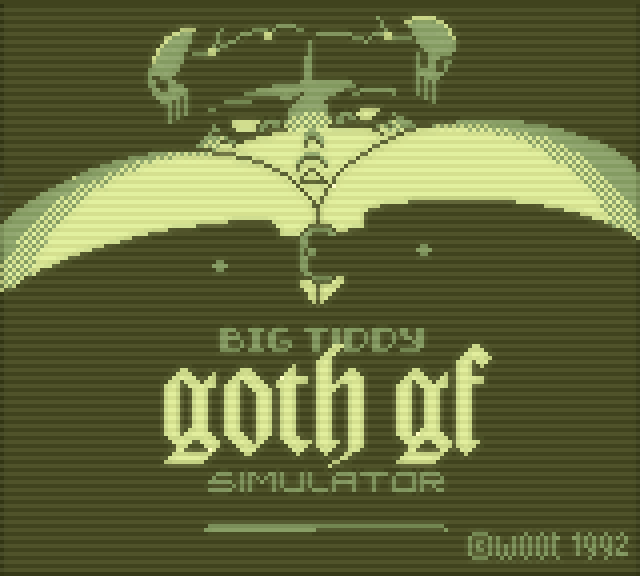

Just go to itch.io and filter search settings to different parameters like ROMS, gb, 8-bit, 16-bit etc. Or if you want to take a gander at some of the ones ive either downloaded or piqued my interest you can check out this collection.
Youre going to wanna make sure the games you download are the correct filetype in order to run it thru RetroArch (.gb for gameboy; .nes for Nintendo etc.)
The only real difference is you're gonna need to grab an image to use as your box cover art (preferably square) and throw that onto your microSD card as well when u transfer the games over. Then after importing games (i would suggest making an 'itch covers' subfolder within the native 'Pictures' folder), navigate to the image you want to use.
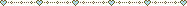

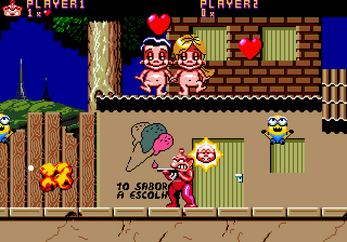
we support indie game projects in this house.
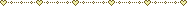
There's also tons of games you can play right in your browser, zine pdfs, and regular game packs to raise money for great causes like abortion rights, LGBTQ+ issues, Ukraine and more, so the site is definitely worth saving. But beware, if you go too deep you will find yourself in the midst of many a furry sex game. like a lot. so so many.
Find other titles and tools ive uncovered at: humantooth.itch.io
MORE HELPFUL LINKS
Not sure what to get?
It might be tempting to go and download an entire archive of every NES game ever made, but think of having to scroll through hundreds of titles everytime you want to pull up Super Mario anything. Its better just to go for the classics you remember from way back when, any games you always wanted. I think at first I only had 2 dozen titles, but they were all bangers. Then i started looking for weird games I had never heard of. Unfortunately, its impossible to judge games from back in the day based on the box art alone, lord only knows how hyped ive been to get a game just to find out it was a spaceship doing fuckall besides shooting other shit or a dumb rpg.
Retrododo
Enter Retrododo. They have tons of great lists, like the 60 best games for Dreamcast, or 10 Best Anime Games on PSP that always include screenshots- a strong plus for more obscure consoles you may not have experience with (ex. 35 Best NeoGeo Games of All Time. To see more, just hit the 'Games' tab in the menu at the top of the screen, and youll be sent to a list of lists for you to list-en to. Wah-Wah. Check out their 25 best games for SegaCD, i had no idea this console was so weird.
Retroid Pocket Game Compatibility List from Retro Handhelds
If there's a game you absolutely need to play again, and want to make sure it will work with Retroid, there's an ongoing spreadsheet of which games work just fine, and which ones need a little finessing within the settings. This usually applies to higher end CD based consoles that have a shit ton of things whipping around, or 3d games with a lot of rendering. You dont need to worry about all the settings and patches at this point, if they say its playable, download it now, and worry about that later. If you dont see your game listed, it might be worth checking the older version that was made for the 2+/3, basically anything that will run on the 2+/3 will run on the 3+, and even better. Since this is a community project some games might not have made it to both spreadsheets. To navigate the spreadsheets go to the bottom and find the tab that corresponds with the console you want to play
This link is also useful to have bookmarked, because if you want to play any GameCube titles, youre going to need to grab a file from here during Configuration.
READY TO PLAY CHECKLIST
- microSD card - 128GB-246GB is fine; Samsung EVO series or SanDisk Ultra are both reliable
- memory card reader - obvious but dont forget to order one if you dont have one
- ROM (game) and BIOS (start up) files
- Google Play Store account - for downloading extra apps
OPTIONAL
external hard drive - good for keeping backups of ROMs after tranferring, or storing larger downloads like BIOS packs (see BIOS page) or PS1/PS2/PSP & Dreamcast game files.
REMEMBER
 Don't add games to your microSD card until AFTER your retroid arrives!
Don't add games to your microSD card until AFTER your retroid arrives! 

Ugh. I almost forgot about this part. It's not too much of a headache, essentially you just need to download and transfer some files, but it's kind of a pain in the butt, like... going to the post office to mail something. easy enough, but something that's even easier to put off. Im going to give BIOS its own section instead. You can go through it now, or you can wait until the day of configuration, so you can follow along with the video to see where the files are going to be stored, and it might motivate you to get it done during configuration. However you should know that the video tutorial doesnt give ANY steps on how to locate BIOS files, only where to place them. Either way I would recommend looking at the BIOS section ahead of time, just so you know what youre getting yourself into.
If you do want to wait til the day of, just create an empty folder within your Games downloads folder called 'BIOS'.




 bios
bios