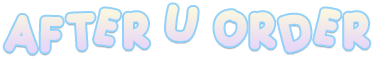
- Order a microSD card if you dont have one already. If youre planning on purely using it for retro consoles -basically, anything that takes a cartridge eg., NES, Gameboy, Sega, N64- you'll be fine with a 64GB, but if youre planning on anything that lived on a disc (Dreamcast, PS1, SegaCD, PSP counts as a disc), go for a 128GB
- Save the videos below to watch when you have some time
- DOWNLOAD SOME FREE GAMES!
- Join some online communities for any questions you might have.
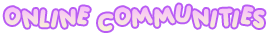
Still need help? More questions while you wait? Try these forums and discord servers.
Forums
 r/retroid .
r/retroid .  r/ROMs .
r/ROMs .  r/retrohandhelds
r/retrohandhelds
Discord Servers
 Retroid Pocket Official .
Retroid Pocket Official .  Retro Handhelds
Retro Handhelds
you can find me on most of these servers or just pm me on discord and ask whatever you want
Username: Humantooth#8989
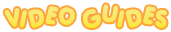
have these videos saved early, they are the golden standard for retroid set up and this guy really knows his shit. every now and then when you have time to kill before your retroid arrives play some of it to get a grasp of what youre going to need to do.
 Retro Game Corps
Retro Game CorpsRetroid Pocket Starter Guide
i know this might seem a bit overwhelming but we will simplify things in the next section, for now you can just concentrate on the fun part...
This is the dedicated Pocket 3 video, which is virtually identical to the 3+ save for some upgraded processing capabilities (aka hardware changes, not changes to the software/configuration), in it he even refers back to the Pocket 2+ video, but just in case you want to check it out for yourself I've linked it here




 games
games